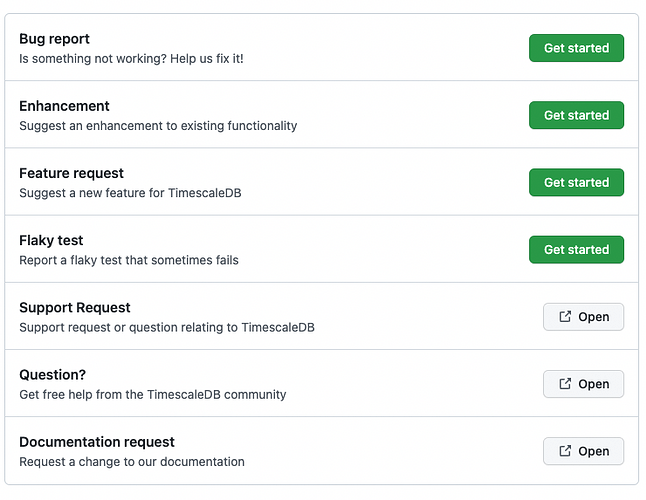Timescale uses GitHub for public software management and sharing.
If you think you have found an issue, or have been asked to report an issue by someone in the Timescale team or community, this is how:
- Find the appropriate project repo
- Click on the issues tab.
- Change the search so you search all issues and requests by clearing the pre-filled defaults
is:issue is:open– it’s possible the issue has been fixed in a later version or else addressed in some other way. - If you don’t find a report that’s close to the one you want to make, click on the
New issuebutton. - Choose the category that most closely matches the report you want to make, (see screenshot below) and use the template to provide as much information as possible. Our triage teams are ALWAYS grateful for any steps to reproduce the issue or small sample cases.
- If you had asked the question in Slack or here in Discourse, it would be perfect if you could update your thread or topic with the new issue URL

Above: Issue categorization from GitHub